- Domain
Customers do not need a website. But it must have a company domain name. If you don’t have a domain yet. You can register your domain name with us. (Additional charges) If you already have a domain name or registered the domain name from another company, our agents will ask you for domain name server (DNS) configuration information. - The number of user requirements
Google Workspace are billed annually based on the number of users. Just inform the number, the list of people who want to use and the date you want to use Google Workspace to the agents. You can start using from 1 user. - Contact information
Please inform your name, email and phone number. For the sales department to issue a quotation or other related documents. - Other information
Please inform other information to the agents if the customer has the old system. Or are using Google Workspace with another partner in order to facilitate the migration from the old systems. Including informing agents if additional services are required, such as a Google Workspace training course (Additional costs), etc.
G Suite ทำอะไรได้บ้าง
“G Suite” คือ บริการอีกอย่างหนึ่งจาก Google ซึ่งปัจจุบันได้ทำการรีแบรนด์เป็น Google Workspace มีการเปลี่ยนดีไซน์ของไอคอน แต่การทำงานยังคงเหมือนเดิม เป็นชุดแอปพลิเคชันที่ใช้สำหรับบริหารจัดการองค์กร เหมาะกับธุรกิจทุกขนาด ไม่ว่าจะขนาดเล็ก ขนาดกลาง หรือแม้แต่ขนาดใหญ่ โดยจะมีแอปพลิเคชันเหมาะสำหรับการทำงานต่างๆ มากมายให้เลือกใช้งาน ไม่ว่าจะเป็น
Gmail – ที่อยู่อีเมลภายใต้ชื่อโดเมนบริษัท (เช่น you@yourcompany.com)
Google Calendar – การนัดหมาย และปฏิทินออนไลน์
Google Drive – พื้นที่ในการจัดเก็บไฟล์ และข้อมูลบน Cloud ได้มากกว่า Free Gmail ถึง 2 เท่า
Docs, Sheets, Sides, Forms – เครื่องมือสำหรับทำงานร่วมกันแบบเรียลไทม์
Google Meet – Video Conference สำหรับองค์กร
Admi – ตัวควบคุม และจัดการบัญชีผู้ใช้ทั้งหมดในองค์กร